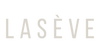Free shipping with orders $75+ in Canada, $95+ in USA
Steps:
- Go to a product (image 1).
- Click the button to display the code (image 1).
- Copy the code (image 1).
Optional :
You can save this code in a text.txt file as a backup. - Go to https://www.10bestdesign.com/dirtymarkup/ (image 2)
- Paste the code (image 2).
- Click on Clean (image 2).
- Identify/distinguish content tabs.
Using image 2 as an example:- Tabs: line 3, 6 and 9.
- Tab content
- Content of tab 1: line 14 to 20.
- Content of tab 2: line 23.
- Content of tab 3: line 26 to 37.
The content of a tab is inside the li element which has a unique id . - Make the necessary modifications.
- Copy the new code.
- Return to the product.
- Replace the old code with the new code.
- To safeguard.